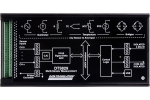DASYLab Development versions are licensed for use on a single computer. The DASYLab Runtime license allows you to run an existing worksheet application on an additional computer (with compatible hardware configurations).
DASYLab Runtime does not have the ability to create an executable. The Runtime license allows you to open any existing DASYLab worksheet application and run it (with compatible hardware configurations). The user cannot view or edit the worksheet work area, nor can any changes be saved. For example, the user can change the zoom, or the axis settings, but those setting changes cannot be saved. The worksheet will always reopen with the original settings.
Update to Version 13 from any earlier version
You will need to update DASYLab Runtime to run measurement setups created by DASYLab 13 developer versions (Lite, Basic, Full or Pro)
Windows® 8 operating system support, as a 32-bit application
Updated MCC Drivers with new hardware support
Updated installation and configuration tool to manage the software features and drivers
Various enhancements and bug fixes
Supported Operating Systems: Windows® 8/7/Vista® SP2/XP Pro SP3, 32-bit or 64-bit
See DASYLab product data sheet for complete details on all new features in Version 13